Coded coupons
Create and share your own discount codes for buyers.
What are coded coupons?
If you want to offer your buyers a discount without adjusting the item price, then coded coupons may be for you. Coded coupons help to encourage repeat purchases, control your budget, and protect your margins.
Examples of coded coupons include:
-
Use code “REPEAT5” for $5 of your next order
-
Buy 1, get 1 at 20% off coupon code
eBay Store subscribers can find coded coupons on the Marketing tab within Seller Hub.
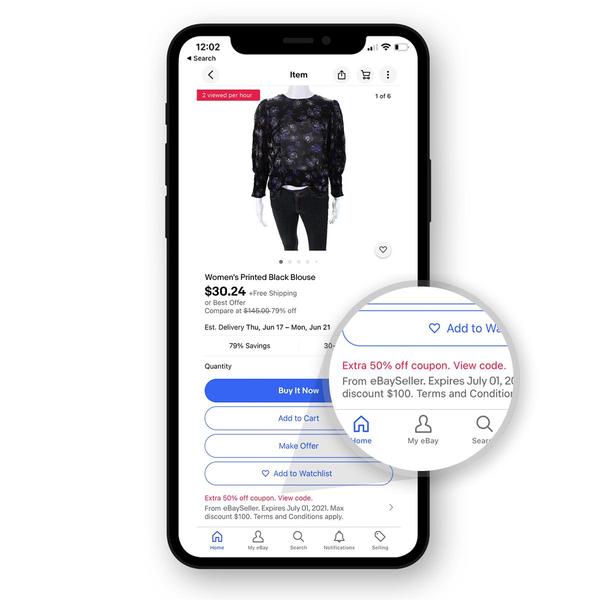
Print, share, and send your coupons
Print your coupons
Go to your Seller Hub Orders page and send a printed coupon code with your order to encourage repeat purchases.
Share your coupons
Sharing your coupons on social media provides the opportunity to further the reach of your items, sales, stores, and discounts, and begin long-term engagement with new customers.
Send coupons as part of an offer to buyers
When sending an offer to your buyers, you can select the option to send a coupon code to those buyers that might not benefit from the offer.
Send coupons from Seller Hub Orders page
When reviewing past orders in Seller Hub, you can directly send a coupon to each previous buyer by selecting “send coupons” in the action menu.
Send coupons in bulk to buyer groups
You can also send coupons in larger volume to a group of buyers who have bought from you previously with the buyer groups page in the Seller Hub Marketing tab.
How to share coded coupons
There are two ways to share coupons: publicly on eBay or privately off eBay.
Publicly on eBay
When setting up a public coupon on eBay, the coupon code will be visible on the search results, listing, and checkout pages. One benefit of sharing coded coupons publicly on eBay is that your terms and conditions (maximum discount, minimum spend, expiry date, etc.) will automatically be displayed on your listings and the Seller Offer page.
Privately off eBay
When setting up a private coupon, the coupon code will not be visible on eBay. You’ll be able to print, share, and send private coupons to buyers that have previously purchased from you. You can also share your coupon code on social media or send it directly to specific buyers or friends. If you share coded coupons off eBay, then you’ll need to make sure the terms and conditions are clearly visible and you provide a link to the Buyer Terms and Conditions.
How to create a coded coupon
If you are an eBay Store subscriber, you can set up a coded coupon by going to the Marketing tab on Seller Hub. Select “Discounts,” then choose “Coupon” from the drop-down menu.
Next, you’ll need to generate your desired code. Set the type of discount and its max budget. Finally, you can pick the inventory you want to be eligible for the discount and then launch your coupon.
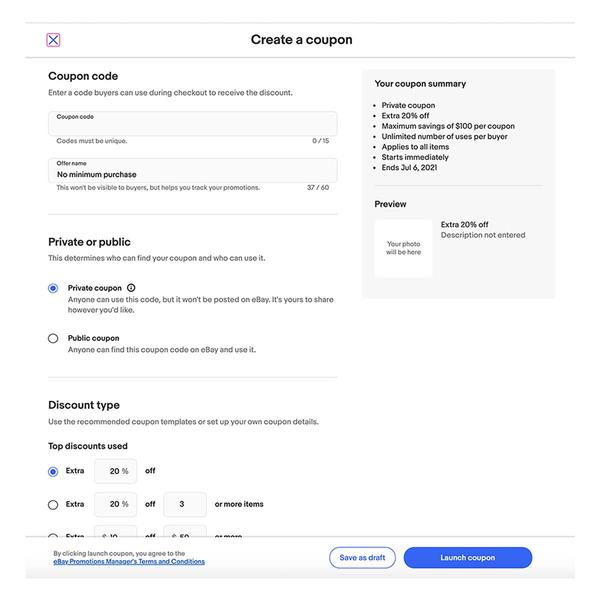
Dashboard and reporting
eBay’s Seller Hub Discounts dashboard helps you understand your overall discount performance. Here you can see your base sales (sales without a discount activated), discounted sales (sales with a discount activated), and sales lift (discounted sales divided by total sales).
If you have many discounts, you can filter by offer type and status or use the search box to quickly find offers and see the performance of each discount. You can even download reports from eBay’s Seller Hub Discounts dashboard to share with others.

FAQs
What exactly are coded coupons?
Coded coupons enable you to offer your buyers a discount through a coupon code. You can share coded coupons publicly (on ebay.com) or privately through your own marketing channels.
How do I benefit from using coded coupons?
Coupons are a great way to engage and incentivize new and returning customers. They make your products appear more attractive to buyers, and may increase the likelihood of a purchase. Engaging buyers with coded coupons could be an ideal choice to make them return to your listings and storefronts to encourage repeat purchases.
What are some of the ways I can utilize a coded coupon?
Since coded coupons offer you control over your budget and flexibility in how you run your campaigns, they could be the right choice if you want to:
- Offer a discount to customers instead of adjusting the price of your items.
- Limit the budget on your campaign. When the decided budget is reached, the discount will no longer be visible on eBay.
- Send a printed coupon code note in your orders to encourage repeat purchases from buyers.
Where can I use coded coupons on and off eBay?
Coupons can be displayed publicly on eBay on the search results page, on your listing page, and at checkout.
To offer a coupon privately, you may choose to print the code to add into a package, or to send a code to one or several buyers to incentivize another purchase. Additionally, you can share the coupon code on your social media, and also opt to send it to specific buyer groups or friends.
How do I differentiate Public and Private coupons?
Public Coupons: Anyone can see or use a public coupon at a number of places on eBay. These are useful for attracting new customers and encouraging previous buyers to come back for more.
Private Coupons: You can offer private coupons to first-time buyers or repeat buyers for special shopping opportunities through your marketing channels or through Seller Hub.
Do I have the flexibility to set usage limits on the coupons and control my campaign’s budget and duration?
Yes, you can control your budget and get flexibility in how you run your campaigns. Coded coupons may be the right choice if you want to:
- Offer a discount to customers instead of adjusting the price of your items.
- Limit the budget on your campaign. When the decided budget is reached, the discount will no longer be visible on eBay.
- Send a printed coupon code note in your order to encourage repeat purchases from buyers.
It is important to note that the sellers can apply limitations to the coupon usage by designating a campaign budget, minimum spend, the maximum number of redemptions, maximum discounts, and expiration dates to limit their exposure.
Who can create coded coupons?
The coded coupons feature is available to Store subscribers through Seller Hub Discounts. While coded coupons can be shared off eBay (email, your own marketing channels) buyers must return to eBay to avail themselves of the offered discounts.
Are there any plans to update and add new features to the coded coupon tool?
We are committed to continually adding more tools and features to help you run and optimize your business smoothly on eBay. Therefore, the team plans to add several more enhancements to the coded coupons in the future.
Are the coupons stackable with other discounts, most notably with other Seller Hub Discounts?
Coded coupons are not stackable with other discounts such as Order Discount and Volume Pricing. If several promotions are running concurrently on an item, buyers get the best discount. However, coupons do stack with sales events. If an item has a Best Offer or Seller Initiated Offer, the offer takes priority, and the coupon cannot be applied.
Can I control how many times a coupon can be used by a buyer? Is max redemptions on the coupon mentioned as a whole or by a unique buyer?
The maximum redemption mentioned is per buyer. Therefore, a single-use coupon means an individual buyer can use it only once. The total spend (across buyers) is controlled by the campaign budget.
If I create coupon codes now, will it be possible for me to activate and deactivate them, so I have them for future use?
You are allowed to create a campaign with a code and put it on hold (pause the campaign) temporarily. However, a coupon campaign cannot be put on hold for an indefinite period of time and the code will be recycled after a certain time (currently capped at 30 days).
Sellers are responsible for adhering to the end dates of their campaigns and ensuring that their coupons are available throughout the campaign period.
Are there any targeting capabilities? How should I target buyers who have not bought from my store recently? How can I reach out to buyers who follow our store?
We hope to add these enhancements to coded coupons in the future.
How does the budget for a coupon work?
When the coupon discount spend reaches 90% of the budget limit, the campaign is paused and is no longer shown on eBay. Sellers are responsible for deleting coupon discounts shared privately through off-eBay marketing channels when the budget limit is reached.
However, you always have the flexibility to keep the budget open to ensure that buyers are able to take advantage of the offered discount until the end of the discount period.
What happens when my coupon discount spend approaches the budget limit?
When the coupon discount spend reaches 90% of the budget limit, the campaign is paused and is no longer shown on eBay.
However, you always have the flexibility to keep the budget open to ensure that buyers are able to take advantage of the offered discount until the end of the discount period.
What happens once a coupon is paused?
When a coupon is paused, it stops appearing on eBay. You may choose to resume the discount by adding more funds to the coupon budget if the redemption period has not passed.
As a seller on eBay, how should I ensure to stay updated on Pricing Tools Terms regarding coded coupons?
To ensure adherence to our policies governing the use of coded coupons, we recommend reading the eBay Pricing and Promotions Terms and Conditions.
How do I ensure the best buyer experience while sharing the coupons privately with them?
When you share your coupons on eBay, crucial details, such as the maximum discount the buyer can receive, the maximum number of redemptions, coupon validity date, and any item restrictions or exclusions, will be automatically displayed on your listings and your storefront. However, while sharing your coupons privately with buyers through your own marketing channels, make sure to state and clearly link to the Terms and Conditions applicable to the coupons.
What edits can I make in the coupon details once the discount is active?
Once the discount is already active, you may increase the total budget amount and extend the end date before expiration only.
However, you cannot make any changes in the template for discount type, redemption limit and usage, the start date of the discount, and coupon code.