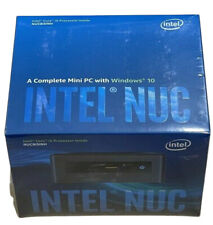Picture 1 of 6

Stock photo






Picture 1 of 6

Stock photo






Intel STCK1A8LFC 8GB PC Compute Stick with Linux
R
retro_realm_collectibles (3239)
100% positive feedback
Price:
$54.99
+ $9.25 shipping
Returns:
30 days returns. Seller pays for return shipping.
Condition:
Pictures show condition. Any questions please ask. Check out my other items. Thanks!
Oops! Looks like we're having trouble connecting to our server.
Refresh your browser window to try again.
About this product
Product Identifiers
BrandIntel
MPNBOXSTCK1A8LFC
Ean0691163490137, 0690002835993, 0735858297837
GTIN0691163490137, 0690002835993, 0735858297837
UPC0691163490137, 0690002835993, 0735858297837
ModelBluetooth
eBay Product ID (ePID)12032148821
Product Key Features
Most Suitable ForCasual Computing
SSD CapacityDoes Not Apply
Operating SystemLinux
Hard Drive Capacity8 GB
Processor Speed1.33 GHz
ConnectivityHDMI, USB 2.0
Storage TypeeMMC
ProcessorIntel Atom
Graphics Processing TypeIntegrated/On-Board Graphics
Form FactorStick
FeaturesBuilt-in Bluetooth Adapter, Built-in Wi-Fi Adapter
Screen SizeNone
RAM Size1 GB
TypeAll-in-One
Dimensions
Weight0.82lbs.
Additional Product Features
Custom BundleNo
Operating System EditionBusiness
All listings for this product
Ratings and Reviews
Most relevant reviews
- Jun 04, 2018Top favorable review
Intel Compute Stick - Linux Version
It took some work to get this thing working the way I wanted. Not recommended for someone not computer literate or willing to tinker. The included Ubuntu OS is a little too much for the hardware. And, you are left with little to no free "disk" space. However, Lunbuntu runs well on the unit. Another key point: if you want the stick on all the time, you will need to use the dedicate, included power adapter. Otherwise, power from your TV or monitor will not be constant due to power management features of the TV or monitor.Verified purchase: YesCondition: New
- Apr 05, 2019Top critical review
Need to install smaller OS to really have any hope of decent use from this.
Intel made a big mistake with this product and that's why you see this sold very cheaply. Instead of fixing the firmware so you can install a much smaller Windows operating system, they just dumped it cheap to resellers...which made no sense at all because these would have sold a lot better with Legacy/CSM BIOS on them...10 times better at least. The main issue is system resources (RAM and storage) get overwhelmed by updates...especially storage. Low storage space errors galore after only 2 hours and it just gets worse. This is a result of 3 years worth of updates waiting to be installed. The device is truly unusable as it is. You can try turning off updates (I don't recommend), also avoid downloading or installing anything whatsoever, but that's a lot of the reason most people use a computer is to install or download stuff. It does not make a particularly good browser because of the system resource issues. It tends to be slow. Incredibly easy to exacerbate issues unless you know what you're doing (are a technical person). The keyword with this is "sparse resources". Don't expect performance if you're choking the hell out of it with stuff. Ultimate fix is a much smaller OS that uses much less system resources. Trying to find one of the smaller Linux distros that doesn't have one issue or another, but not easy. I'm trying to pressure Intel into correcting this with updated firmware. Would make a world of difference if you could install ANY OS you wanted...right now you're solely restricted to UEFI-only OSes, which cuts out anything older than Windows 8.1 Pro 32-bit. If XP could be installed with new Legacy/CSM BIOS firmware, that would be appropriate for the amount of RAM and storage on this thing. Holding breath for that is NOT advised, however. UPDATE: Peppermint OS works fine, but most end users would not know how to install properly because you have to use gparted to resize the EFI partition to the minimum of 33MB and increase the root partition to take up the extra 450+ MB of space left over, then increase the swapfile using a few commands at the command line (suggested size 768MB) and add info to the fstab file. Not for beginners!!!Verified purchase: YesCondition: New
- Aug 16, 2017
Useful but be forwarned ....
This is the first generation of Compute Stick which has limited memory and storage. It ships with Ubuntu 14.04 and, unfortunately, the resource intensive Unity desktop. I removed several larger packages (like libreoffice) as I do not intend to use this system as a regular desktop system. I then installed the xfce desktop environment, synaptic and openssh-server; wierdly, the latter is not installed by default. Synaptic can sort by installed package size and will help you conserve storage. A bluetooth keyboard and mouse are recommended as this device only has one USB port.Verified purchase: YesCondition: New
- May 09, 2020
Usable at 1G RAM
Ubuntu linux really will run in 1G of RAM! I am using this compute stick to feed my living room 40-inch LED screen from YouTube and other Internet sources. With just 1G RAM, however, firefox is too big -- it hung up when I tried to expand the youtube window to full screen. Chromium works just fine, even at full-screen, 1080p. The 8G of storage is enough for minimal ubuntu, but I had trouble putting updates in. The processor and RAM are right at the edge of what's possible for viewing, but it IS POSSIBLE. I couldn't find a less expensive, usable option for this purpose.Verified purchase: YesCondition: New
- Mar 15, 2017
Works well for lightweight duties
I got this unit specifically to be a Digital Signage sink. To that end, I was able to squeeze (and I mean squeeze, barely more than 1.6 Gb disk free once installation was completed) Windows 10 32-bit on this device using a method known as WIMBoot. Disclaimer: This is highly not recommended by the way, don't do that unless you know EXACTLY what you're doing! As it was intended to be a digital sign, I don't need a ton of performance in things like graphics, so this unit works pretty well in that regard. However, one of the design aspects of the signage software is internet-connectivity, something that is SORELY lacking in this unit. For some reason, it just seems like the WiFi antenna is not optimally placed, and it's incredibly difficult to connect to any networks, even right next to a router. I highly recommend getting an external adapter if you intend to actually get this connected to a wireless network. Other than that, the unit seemed to work just fine for my purposes.Verified purchase: YesCondition: New
- Apr 24, 2019
It's kind of useless
So I'm not sure what I was expecting, but I can't honestly see this thing being very useful. Intel didn't put nearly enough memory on it to install more than it comes with, and you can't change your OS. I tied many things to expand it's usage, trying all the tricks that would work with any Linux computer, but I eventually bricked it trying. The coolest thing I ever got it to do was run Retroarch. It doesn't play N64 games that well though. If you just want to write documents on it, or play older stuff, like it runs Sega Genesis pretty well through Retroarch, then it's kinda cool, but other than that, it's pretty useless. Maybe watch YouTube on it? Scroll through Facebook? If you've got a smartphone, this thing is totally useless. Buy one if you're curious, but you should probably look elsewhere, either at the nicer (and more expensive) models of Compute stick, or you can get a Raspberry Pi for the same price. Those are infinitely better to work with.Verified purchase: YesCondition: New
- Nov 10, 2015
I love it! But...
It's a good concept. I bought a usb hub, and a usb ethernet adapter and a microSD card for it. The windows version has more memory and disk space, I'd recommend that one for now. Actually, I'd wait for the next iteration. This one is fun and it uses barely any power, so think about what services you could use this for instead of multimedia applications.Verified purchase: YesCondition: New
- Mar 26, 2019
Tiny and impressive...
you know this tech stuff always surprizes me.... this is a like a actual desktop computer just fits in your hand. lol. its very small and tiny runs on 5V 2amps.. impressive little computer. and yes it does support WIFI and Bluetooth! theres no battery inside so gotta becarefull about unplugging it. just wish it came with 2 usb's. prolly get like a dual usb thing or invest in some bluetooth keyboard and mouse. idk. its easy to setup. the os is different if your not used to ubuntu. so gotta get used to that. supports 1080P surprisingly and clear on a 40inch tv. great little desktop and quiet & lightweight. :)Verified purchase: YesCondition: New
- Mar 07, 2018
needs more high speed RAM
a nightmare to fix flash firmware only 7.1 GB about 30 hours of my time to make usefullVerified purchase: YesCondition: New
- Sep 29, 2016
Cool concept
I loved the idea of a tiny computer to drive a TV and be invisible. It will play youtube videos and that's about it. 1gb ram isn't even remotely enough for 64bit ubuntu. Just not a usable machine, unless you are only watching youtube, which I dont.Verified purchase: YesCondition: New