Picture 1 of 1

Stock photo

Picture 1 of 1

Stock photo

Cutting Edge PowerPoint for Dummies by Geetesh Bajaj (2005, CD-ROM / Trade Paperback)

World of Books was Second Sale (4623209)
98.7% positive feedback
Price:
$4.47
Free shipping
Returns:
30 days returns. Seller pays for return shipping.
Condition:
Notes: Item in good condition.
Oops! Looks like we're having trouble connecting to our server.
Refresh your browser window to try again.
About this product
Product Identifiers
PublisherWiley & Sons, Incorporated, John
ISBN-100764598171
ISBN-139780764598173
eBay Product ID (ePID)46459345
Product Key Features
Number of Pages408 Pages
Publication NameCutting Edge Powerpoint for Dummies
LanguageEnglish
SubjectDesktop Applications / Presentation Software
Publication Year2005
TypeTextbook
AuthorGeetesh Bajaj
Subject AreaComputers
FormatCD-ROM / Trade Paperback
Dimensions
Item Height0.9 in
Item Weight23.2 Oz
Item Length9.2 in
Item Width7.4 in
Additional Product Features
Intended AudienceTrade
LCCN2005-924621
Dewey Edition22
IllustratedYes
Dewey Decimal005.5/8
Table Of ContentIntroduction. Part I: Powering Up PowerPoint. Chapter 1: PowerPointing with the Best of Them. Chapter 2: Empowering Your PowerPoint Program. Chapter 3: Color Is Life. Chapter 4: Streamlining with Masters and Templates. Part II: Achieving Visual Appeal. Chapter 5: AutoShape Magic. Chapter 6: Drawing in PowerPoint. Chapter 7: Dressing Up the Text Stuff. Chapter 8: Adding Images to Your Presentations. Chapter 9: Pulling in Diagrams, Charts, Equations, and Maps. Part III: Adding Motion, Sounds, and Effects. Chapter 10: Listening and Watching: The Sound and VideoStuff. Chapter 11: Moving On with Animations and Transitions. Part IV: Communicating Beyond the PowerPoint Program. Chapter 12: Interactivity and Linking. Chapter 13: Exchanging Information. Chapter 14: Preparing and Delivering Your AwesomePresentation. Part V: The Part of Tens. Chapter 15: My Ten Favorite PowerPoint Tips. Chapter 16: Ten PowerPoint Problems. Appendix: What?s on the CD-ROM. Index.
SynopsisUse these great ideas to help you make your point Create PowerPoint presentations with Flash(r) movies, Excel(r)charts, and more Okay, you've PowerPointed before, right? And you knew there must bemore cool things you could do? Here they are! This handy guidegives you pointers on what makes a powerful presentation, tips onusing the right formats and templates, and directions for dressingup text, wowing 'em with color, adding action, and much more. Discover how to * Tweak and streamline PowerPoint * Get the most from color * Avoid amateur mistakes * Use shapes, fills, and 3D effects * Add photos, soundtracks, and DVD video * Deliver your presentation with punch, Use these great ideas to help you make your point Create PowerPoint presentations with Flash movies, Excel charts, and more Okay, youve PowerPointed before, right? And you knew there must be more cool things you could do? Here they are! This handy guide gives you pointers on what makes a powerful presentation, tips on using the right formats and templates, and directions for dressing up text, wowing em with color, adding action, and much more. Discover how to Tweak and streamline PowerPoint Get the most from color Avoid amateur mistakes Use shapes, fills, and 3D effects Add photos, soundtracks, and DVD video Deliver your presentation with punch, Use these great ideas to help you make your point Create PowerPoint presentations with Flash(r) movies, Excel(r) charts, and more Okay, you've PowerPointed before, right? And you knew there must be more cool things you could do? Here they are This handy guide gives you pointers on what makes a powerful presentation, tips on using the right formats and templates, and directions for dressing up text, wowing 'em with color, adding action, and much more. Discover how to * Tweak and streamline PowerPoint * Get the most from color * Avoid amateur mistakes * Use shapes, fills, and 3D effects * Add photos, soundtracks, and DVD video * Deliver your presentation with punch
LC Classification NumberT385
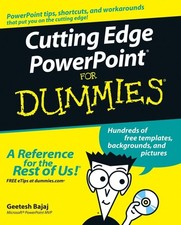


![Cutting Edge PowerPoint for Dummies [With CD-ROM] by Bajaj, Geetesh](https://i.ebayimg.com/images/g/HAcAAOSwvVBZeCul/s-l225.jpg)













