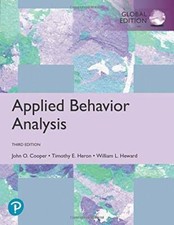Picture 1 of 1

Stock photo

Picture 1 of 1

Stock photo

Classroom in a Book Ser.: Adobe Illustrator CC Classroom in a Book (2017 Release) by Brian Wood (2016, Trade Paperback)

ZUBER (269480)
97.8% positive feedback
Price:
$22.95
Free shipping
Returns:
30 days returns. Seller pays for return shipping.
Condition:
ADOBE ILLUSTRATOR CC CLASSROOM IN A BOOK (2017 RELEASE) By Brian Wood **BRAND NEW**.
Oops! Looks like we're having trouble connecting to our server.
Refresh your browser window to try again.
About this product
Product Identifiers
PublisherAdobe Press
ISBN-100134663446
ISBN-139780134663449
eBay Product ID (ePID)234327256
Product Key Features
Number of Pages480 Pages
LanguageEnglish
Publication NameAdobe Illustrator Cc Classroom in a Book (2017 Release)
Publication Year2016
SubjectComputer Graphics, Desktop Applications / Design & Graphics
TypeTextbook
AuthorBrian Wood
Subject AreaComputers
SeriesClassroom in a Book Ser.
FormatTrade Paperback
Dimensions
Item Height1 in
Item Weight34.1 Oz
Item Length9 in
Item Width7.4 in
Additional Product Features
Intended AudienceScholarly & Professional
LCCN2016-498706
Dewey Edition23
IllustratedYes
Dewey Decimal006.686
Table Of ContentGETTING STARTED WHAT'S NEW IN ADOBE ILLUSTRATOR CC (2017 RELEASE A QUICK TOUR OF ADOBE ILLUSTRATOR CC (2017 RELEASE) 1 GETTING TO KNOW THE WORK AREA 2 TECHNIQUES FOR SELECTING ARTWORK 3 USING SHAPES TO CREATE ARTWORK FOR A POSTCARD 4 EDITING AND COMBINING SHAPES AND PATHS 5 TRANSFORMING ARTWORK 6 CREATING AN ILLUSTRATION WITH THE DRAWING TOOLS 7 USING COLOR TO ENHANCE SIGNAGE 8 ADDING TYPE TO A POSTER 9 ORGANIZING YOUR ARTWORK WITH LAYERS 10 GRADIENTS, BLENDS, AND PATTERNS 11 USING BRUSHES TO CREATE A POSTER 12 EXPLORING CREATIVE USES OF EFFECTS AND GRAPHIC STYLES 13 CREATING ARTWORK FOR A T-SHIRT 14 USING ILLUSTRATOR CC WITH OTHER ADOBE APPLICATIONS 15 EXPORTING ASSETS
SynopsisCreative professionals seeking the fastest, easiest, most comprehensive way to learn Adobe Illustrator CC (2017 release) choose Adobe Illustrator CC Classroom in a Book (2017 release) from the best-selling series of hands-on software training workbooks from Adobe Press. The 15 project-based lessons in this book show users step-by-step the key techniques for working in Illustrator. Build a strong foundation for working with Adobe Illustrator CC by following hands-on projects for creating logos, illustrations, and posters. Learn how to use the Shaper tool and Live Shapes along with dynamic symbols to streamline graphics creation. Create website assets and export them in multiple formats to support modern responsive web designs. From exacting illustration to more free-form painting, you'll gain vital Illustrator skills as you progress through the lessons. The online companion files include all the necessary assets for readers to complete the projects featured in each chapter as well as ebook updates when Adobe releases new features for Creative Cloud customers. All buyers of the book get full access to the Web Edition: a Web-based version of the complete ebook enhanced with video and interactive multiple-choice quizzes. As always with the Classroom in a Book, Instructor Notes are available for teachers to download.
LC Classification NumberT385
All listings for this product
Ratings and Reviews
Most relevant reviews
- Mar 17, 2018
Not as described
This item is sold stating the “contents are the same as the US edition.” This is not true- the US edition is in full color and is larger. This is in black and white and the illustrations are not even high quality black and white. So the item is not exactly as described. Very disappointed. You can’t even decipher what the illustrations are...illustrating in most cases because they are such poor quality.Verified purchase: YesCondition: New
- Aug 14, 2017
Complete text in PDF.
The only down side is, it is not divided into chapters. Going to the front of the book helps.Verified purchase: YesCondition: New
- Nov 01, 2017
Good purchase
Verified purchase: YesCondition: New
- Jan 09, 2018
Adobe Illustrator Book
Exactly what I need.Verified purchase: YesCondition: New
- Sep 25, 2017
好
好Verified purchase: YesCondition: New