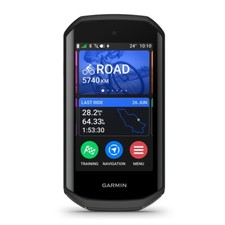CURRENTLY SOLD OUT
About this product
Product Identifiers
BrandMagellan
MPNCY0315SGXNA
GTIN0796793746743, 0763357131161
UPC0796793746743, 0763357131161
eBay Product ID (ePID)2255409999
Product Key Features
Number of Items in Set1
Power SourceElectric Cordless
SensorsGPS
Sport/ActivityCycling
Measurement SystemDecimal & Imperial
VintageNo
FeaturesDual Bike Memory, Auto Pause, Speedometer, Automatic Sync, Heart Rate Monitor, Alarm, Stopwatch, Riding Time, Clock, Maximum Speed, Power Meter Compatible, Pedometer, Cadence, ANT+, Altimeter, Calorie Counter, GPS, Odometer, Downloadable, Heart Rate, Wireless, Average Speed
MaterialPlastic
TypeGPS
ModelCyclo 315
Dimensions
Item Weight1.05 pounds
Ratings and Reviews
Most relevant reviews
- Nov 21, 2017Top favorable review
Excellent value!
Update and register this device on a windows 7 computer using Mioshare CycloAgent and enjoy the best value in cycling GPS. Latest update makes it Strava Live Segment compatible and updates the OSM maps to 2015. Do NOT use the Magellan portals. The Cyclo 315 lacks wifi , bluetooth and power meter support. For those features you need the Cyclo 505 model. The UI is the friendliest and is the easiest to use in this segment. I use my phone to run Strava in the backround always, so my needs were the real time speed, distance data, cadence meter support, turn by turn GPS ( with info on upcoming elevation changes) and the AWESOME Surprise Me feature no other GPS has. Uploads 3 workout loops for you to chose from based on distace and time you enter, and you can just. ride. No need to pull out your phone for worry of being lost. Just ride and discover new loops around your ways, ride safer solo or at night! Perfect for the price paid.Verified purchase: YesCondition: New
- Sep 02, 2017Top critical review
Is not a GPS for bikes
I ordered this thinking that I can use it as a GPS more than a computer bike, first is no updates available for 300 series, model is too old, or not work with Windows 10. Second, screen resolution is too low, and finally is more than a bike computer than a gps. Honestly if you need a computer this is a great item. But not a good GPS. If you need both check the cycle 500 series. Good luckVerified purchase: YesCondition: New
- Sep 28, 2017
Copied this from the Web
I thought I would write this review to prepare someone who might think about buying this device and let them know what they're getting before they order. Also, hopefully save them some time if they do decide to order the unit. If what you've read worries you, then don't buy this. If you're intrigued, read further. 1st thing, you're getting a device that lives in 2014, you should be slightly worried that your PC or Mac may not be compatible with it. I have a PC so I can talk from that point of view. when I plugged it into my PC it didn't load at all, my computer told me the device had malfunctioned and it couldn't load the drivers for the mass storage device. I thought I had a bum unit, something was clearly up.... or not, the issue is that USB 3.0 hubs are not compatible with this device. You need to plug it into a USB 2.0 port on your PC if you have one. If you don't, then don't order this thing. 2nd. Don't download the Magellan software. Why? it hasn't been touched since 2015 and will do you no good, however, as it turns out this device is the same as the Mio Cyclo and here is where things get interesting. Download the Mio Cyclo App, it looks identical to the Magellan Cyclo App, however it appears that the Mio Team has continued to support these units. You can download the software from the Mioshare website Once you've downloaded the software you can update the unit to v4.2.4 and it will update the OSM maps on your device. 3rd. OSM maps. These are US only as this Magellan device is actually US only. If you're outside of the US you can still use the Device, you'll just need to update the maps manually through the USB folder interface. It's not a major issue, unless you're looking for ease of use.... then look somewhere else. You'll also notice that it pulls down the OSM 2015 maps. if this is a big issue for you, then either look somewhere else, or manually update the maps. 4th. More updates. Once you've updated the software and the maps, I would suggest manually updating the software again to the 4.4.7 version. You can get more information from the Mio Share web site. Make sure to check out the news section. A word of warning, you'll be installing the Mio application on a Magellan device, but it's worth it. You'll get access to additional features like Strava live segments and additional info screens when you ride. This is also completely unsupported, however Magellan customer service is crap so it's not like it matters. Just make a backup of the original software and you can recover, or follow the recovery steps from the Mio beta documentation. 5th. Support. You can find good support documents from Mio. Check out the user manual on the Mio web site. 6th. Use. I've had the chance to use the device a little bit and I've been happy with it. It seems to be responsive and had no issues connecting to my heart rate monitor or my speed and cadence sensor, both of which are not Magellan units. The live segments in Strava are awesome and I've found the additional information screens to be useful. I can't comment on battery life, but I don't think I'll need more than 12 hours, if so, I'll get an external charger. Conclusion. It is a decent device if you're willing to invest a little bit of time and pain to set it up. Pros: It's really cheap, like really cheap for everything it does. It's responsive and easy to read Mapping works great pairs easily with sensors Mio is still updating the Cyclo software Cons: No support Magellan doesn't plan to support the unit moving forward WINCE is end of life (software this thing runs on) no USB 3.0 compatibility pain in the butt to set up US Maps only, if you want other maps you'll need to manually install them Edit: after some more time with it, I've upped the rating. Works really well after the pain of setting it up. Since the set up it's been pretty much rock solid. 81 people found this helpfulVerified purchase: YesCondition: New
- May 22, 2018
Works Great for Me!
Not sure why this gets such a bad rep. It works great tells me everything I could possibly need to know, has a great screen that can be read in daylight easily and above all else an excellent battery life. The surprise me feature is neat too. Everything synced up to my computer just fine too no issues there. Great product overall works for what I needed it for.Verified purchase: YesCondition: Pre-owned
- Jan 03, 2018
Great value at under $70
A lot of device for the price. As recommended, I am using the Mio version of CycloAgent and this has successfully updated it. Unlike some people, I have had no problem with my Windows 10 desktop recognizing the GPS. Again, according to others' recommendations, I am using USB 2.0, not 3.0. This really could be a five star rating considering the price, but I rated four stars mostly because of the uncertainly about support. Pros: price, value, decent all around performance, love the "Surprise Me" function, comes with two handlebar mounts for mounting on multiple bikes, maps are pretty good - showing bike trails as well as roads Cons: not great screen in bright sunlight, maps are a couple years old, uncertainly about how long it will be supported (connects to PC well for me right now)Verified purchase: YesCondition: New
- Feb 19, 2018
Bang for your Buck
I have had 3 Magellan 505's, sold them with the bikes, Decided to go with the 315 just because I didn't need the Bluetooth, just the ANT/ Wireless for DI2. Three inch color touch screen is a plus. I do own a Garmin 520 as a back up.Verified purchase: YesCondition: New
- Apr 12, 2018
Cyclo 315
This is a good product, it did not do everything I thought it would but after carefully reading description again I realized there are other things you need to buy and different models have more capabilties.Verified purchase: YesCondition: New
- Nov 02, 2018
- Dec 31, 2017
Great..!! Love it 😎😎
Great love it..!! 😎😎🤘🤘Verified purchase: YesCondition: New
- May 02, 2018
Great value
Does everything I need. Can upload GPX tracks and make your own. Need access to earlier version of Windows to update the device to work on Windows 10.Verified purchase: YesCondition: New