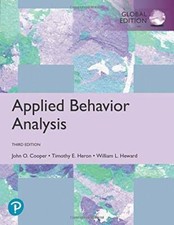Picture 1 of 1

Picture 1 of 1

Classroom in a Book Ser.: Adobe Premiere Pro Classroom in a Book 2025 Release by Maxim Jago (2025, Trade Paperback)

Great Book Prices Store (341515)
96.8% positive feedback
Price:
$61.15
Free shipping
Returns:
14 days returns. Buyer pays for return shipping. If you use an eBay shipping label, it will be deducted from your refund amount.
Condition:
You can follow th from start to finish or choose only those lessons that interest you. Edit video in Adobe Premiere Pro.
Oops! Looks like we're having trouble connecting to our server.
Refresh your browser window to try again.
About this product
Product Identifiers
PublisherAdobe Press
ISBN-100135382831
ISBN-139780135382837
eBay Product ID (ePID)13072291610
Product Key Features
Number of Pages512 Pages
LanguageEnglish
Publication NameAdobe Premiere Pro Classroom in a Book 2025 Release
Publication Year2025
SubjectGeneral, Interactive & Multimedia
TypeTextbook
AuthorMaxim Jago
Subject AreaComputers, Performing Arts
SeriesClassroom in a Book Ser.
FormatTrade Paperback
Dimensions
Item Height1 in
Item Weight34.6 Oz
Item Length9.1 in
Item Width3.8 in
Additional Product Features
Intended AudienceScholarly & Professional
Dewey Edition23
IllustratedYes
Dewey Decimal777.55
Table Of Content1 Touring Adobe Premiere Pro 2 Setting Up a Project 3 Importing Media 4 Organizing Media 5 Editing Video - The Essentials 6 Working with Clps and Markers 7 Adding Transitions 8 Editing Video - Advanced Techniques 9 Putting Clips in Motion 10 Editing and Mixing Audio 11 Improving Audio 12 Adding Video Effects 13 Applying Color Correction and Grading 14 Exploring Compositing Techniques 15 Creating New Graphics 16 Exporting Frames, Clips, and Sequences 17 Managing Your Projects
SynopsisThe fastest, easiest, most comprehensive way to learn Adobe Premiere Pro Adobe Premiere Pro Classroom in a Book 2025 Release contains 17 lessons that use real-world, project-based learning to cover the basics and beyond, providing countless tips and techniques to help you become more productive with the program. You can follow the book from start to finish or choose only those lessons that interest you. Learn to: Edit video in Adobe Premiere Pro Use automation and AI-based features to speed up the completion of professional creative projects Organize media, combine elements as a continuous sequence, edit video using text-based editing tools, add music and background audio, apply transition effects, create titles, add video and audio effects, and add filmic looks Take your projects further by sweetening and mixing sound, retiming music, compositing footage, automatically reframing visuals, adjusting color, using advanced editing techniques, managing projects, exporting, and much more Classroom in a Book®, the best-selling series of hands-on software training workbooks, offers what no other book or training program does an official training series from Adobe, developed with the support of Adobe product experts., Get the most out of your post-production workflow by learning to edit video in Adobe Premiere Pro. Organize media, combine elements as a continuous sequence, edit video using text-based editing tools, add music and background audio, apply transition effects, create titles, add video and audio effects, and add filmic looks. Take your projects further by sweetening and mixing sound, retiming music, compositing footage, automatically reframing visuals, adjusting color, using advanced editing techniques, managing projects, exporting, and much more. The fastest, easiest, most comprehensive way to learn Adobe Premiere Pro, Classroom in a Book ® the best-selling series of hands-on software training workbooks, offers what no other book or training program does-an official training series from Adobe, developed with the support of Adobe product experts. Adobe Premiere Pro Classroom in a Book 2025 Release contains 17 lessons that cover the basics and beyond, providing countless tips and techniques to help you become more productive with the program. You can follow the book from start to finish or choose only those lessons that interest you. Purchasing this book includes valuable online extras. Follow the instructions in the book's "Getting Started" section to unlock access to: Downloadable lesson files you need to work through the projects in the book, Web Edition containing the complete text of the book, interactive quizzes, and videos that walk you through the lessons step by step, What you need to use this book: Adobe Premiere Pro 2025 Release software, for either macOS or Windows. (Software not included.), Note: Classroom in a Book does not replace the documentation, support, updates, or any other benefits of being a registered owner of Adobe Premiere Pro software.
All listings for this product
Be the first to write a review


![Adobe Premiere Pro Classroom in a Book 2025 Release by Maxim Jago [Paperback]](https://i.ebayimg.com/images/g/XTMAAeSw1VBoo2Eu/s-l225.jpg)