Picture 1 of 3



Picture 1 of 3
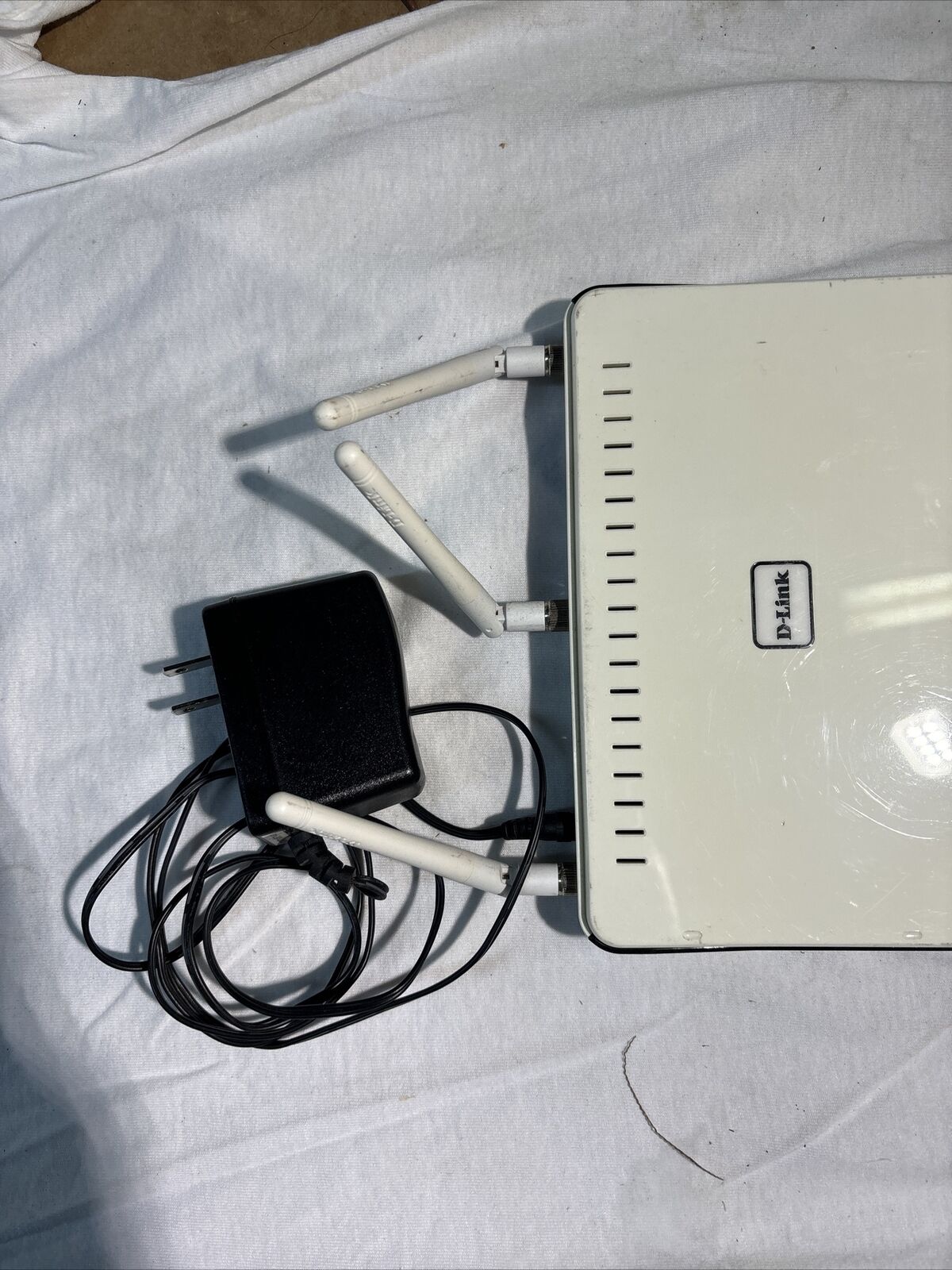


D-Link DIR-655 300 Mbps 4-Port Gigabit Wireless N Router
US $8.95
Condition:
Pickup:
Free local pickup from Elk Grove Village, Illinois, United States 60007
Shipping:
Located in: Elk Grove Village, Illinois, United States
Delivery:
Estimated between Tue, May 21 and Fri, May 24 to 43230
Returns:
Payments:
Special financing available. See terms and apply now- for PayPal Credit, opens in a new window or tab
Earn up to 5x points when you use your eBay Mastercard®. Learn moreabout earning points with eBay Mastercard
Shop with confidence
Seller assumes all responsibility for this listing.
eBay item number:364840755093
Item specifics
- Condition
- Model
- DIR-655
- Brand
- D-Link
- Type
- Cable
- Connectivity
- Wireless-Wi-Fi 802.11b, Wireless-Wi-Fi 802.11n, Wired-Ethernet (RJ-45), Wireless-Wi-Fi 802.11g
- MPN
- DIR-655
- Number of LAN Ports
- 4
About this product
Product Information
The D-Link wireless router measures 7.6 inches wide by 4.6 inches deep by 1.2 inches tall and weighs 11.2 oz. The compliant standards on the one-port gigabit wireless router are FCC Class B certified and it has Microsoft certifications making it compatible with Microsoft Windows 7. There is one network cable on the D-Link DIR-655 as well as drivers and utilities software. The power device is an external power adapter. Status indictors on the D-Link wireless router include status, port status, link activity, link OK, and power. There are three detachable external antennas on the one-port gigabit wireless router and the directivity is omni-directional. Expansion connectivity interfaces are LAN, WAN, and USB and the D-Link DIR-655 is an integrated four-point switch. Data link protocol includes Ethernet, IEEE 802.11b/g/n, and Fast Ethernet. Features of the router include firewall protection email alert, VPN passthrough, and dynamic IP address assignment. There is auto-sensing per device, auto-negotiation, and auto uplink of MDI and MDI-X as well as Wi-Fi multimedia support. Stateful Packet Inspection, or SPI, is on the D-Link wireless router along with a dynamic DNS server, NAT support, and DHCP support.
Product Identifiers
Brand
D-Link
MPN
DIR-655
Model
DIR-655
eBay Product ID (ePID)
111133976
Product Key Features
Connectivity
Wireless-Wi-Fi 802.11b, Wireless-Wi-Fi 802.11n, Wired-Ethernet (RJ-45), Wired & Wireless, Wireless-Wi-Fi 802.11g
Type
Cable, Wireless
Number of LAN Ports
4
Dimensions
Weight
0.7lb.
Depth
7.6in
Height
1.2in
Width
4.6in
Additional Product Features
802.11g Data Rates
54 Mbps, 48 Mbps, 36 Mbps, 24 Mbps, 28 Mbps, 12 Mbps, 9 Mbps, 6 Mbps, 5.5 Mbps, 2 Mbps, 1 Mbps
Security
Wpa2, WPA
Wireless SPEED
300Mbps
General Protocols
Udp, Tcp, L2tp, Ipsec, IP, Pptp, Icmp
802.11b Data Rates
11Mbps, 5.5Mbps, 2Mbps, 1Mbps
Port Quantity
4-Port
Networking Interfaces
Wireless-Wisconsin-Fi 802.11b, Wireless-Wisconsin-Fi 802.11n, Wired-Ethernet (RJ-45), Wireless-Wisconsin-Fi 802.11g
Antenna Type
External Antenna X 3
Wireless Technology
Wireless N
Maximum LAN Data Rate
1024Mbps
MAX Transfer Rate
1024Mbps
WLAN Standards
IEEE 802.11g, IEEE 802.11n
Form Factor
Desktop
Modulation
Qpsk, 16qam, Ofdm, Dbpsk, Dqpsk, Bpsk, Cck, 64qam, Dsss
Port SPEED
Gigabit
Number of WAN Ports
1
Item description from the seller
Seller assumes all responsibility for this listing.
eBay item number:364840755093
Shipping and handling
Item location:
Elk Grove Village, Illinois, United States
Ships to:
Afghanistan, Albania, Algeria, Andorra, Angola, Anguilla, Antigua and Barbuda, Argentina, Armenia, Aruba, Australia, Austria, Azerbaijan Republic, Bahamas, Bahrain, Bangladesh, Belgium, Belize, Benin, Bermuda, Bhutan, Bolivia, Bosnia and Herzegovina, Botswana, Brazil, Brunei Darussalam, Bulgaria, Burkina Faso, Burundi, Cambodia, Cameroon, Canada, Cape Verde Islands, Cayman Islands, Central African Republic, Chad, Chile, Colombia, Costa Rica, Cyprus, Czech Republic, Côte d'Ivoire (Ivory Coast), Democratic Republic of the Congo, Denmark, Djibouti, Dominican Republic, Ecuador, Egypt, El Salvador, Equatorial Guinea, Eritrea, Estonia, Ethiopia, Fiji, Finland, France, Gabon Republic, Gambia, Georgia, Ghana, Gibraltar, Greece, Greenland, Grenada, Guatemala, Guinea, Guinea-Bissau, Guyana, Haiti, Honduras, Hungary, Iceland, India, Indonesia, Ireland, Israel, Italy, Jamaica, Japan, Jordan, Kazakhstan, Kenya, Kiribati, Kuwait, Kyrgyzstan, Laos, Latvia, Lebanon, Lesotho, Liberia, Liechtenstein, Lithuania, Luxembourg, Macedonia, Madagascar, Malawi, Malaysia, Maldives, Mali, Malta, Mauritania, Mauritius, Mexico, Moldova, Monaco, Mongolia, Montenegro, Montserrat, Morocco, Mozambique, Namibia, Nauru, Nepal, Netherlands, New Zealand, Nicaragua, Niger, Nigeria, Norway, Oman, Pakistan, Panama, Papua New Guinea, Paraguay, Peru, Philippines, Poland, Portugal, Qatar, Republic of Croatia, Republic of the Congo, Romania, Rwanda, Saint Kitts-Nevis, Saint Lucia, Saint Vincent and the Grenadines, San Marino, Saudi Arabia, Senegal, Serbia, Seychelles, Sierra Leone, Singapore, Slovakia, Slovenia, Solomon Islands, South Africa, South Korea, Spain, Sri Lanka, Suriname, Swaziland, Sweden, Switzerland, Taiwan, Tajikistan, Tanzania, Thailand, Togo, Tonga, Trinidad and Tobago, Tunisia, Turkey, Turkmenistan, Turks and Caicos Islands, Uganda, United Arab Emirates, United States, Uruguay, Uzbekistan, Vanuatu, Vatican City State, Vietnam, Wallis and Futuna, Western Samoa, Yemen, Zambia, Zimbabwe
Excludes:
Barbados, French Guiana, French Polynesia, Guadeloupe, Libya, Martinique, New Caledonia, Reunion, Russian Federation, Ukraine, Venezuela
| Shipping and handling | To | Service | Delivery*See Delivery notes |
|---|---|---|---|
| US $6.26 | United States | Standard Shipping (USPS Ground Advantage®) | Estimated between Tue, May 21 and Fri, May 24 to 43230 |
| US $6.13 | United States | Standard Shipping (UPS Ground) | Estimated between Mon, May 20 and Fri, May 24 to 43230 |
| US $11.78 | United States | Standard Shipping (FedEx Ground or FedEx Home Delivery®) | Estimated between Mon, May 20 and Fri, May 24 to 43230 |
| Free Local Pickup | United States | Local Pickup |
| Handling time |
|---|
| Will usually ship within 1 business day of receiving cleared payment. |
| Taxes |
|---|
| Taxes may be applicable at checkout. Learn moreLearn more about paying tax on eBay purchases. |
Return policy
| Return policy details |
|---|
| Seller does not accept returns |
Refer to eBay Return policyopens in a new tab or window for more details. You are covered by the eBay Money Back Guaranteeopens in a new tab or window if you receive an item that is not as described in the listing.
Payment details
Payment methods
Seller feedback (12)
l***o (2267)- Feedback left by buyer.
Past month
Verified purchase
item as described, quick ship, said free shipping in title but charged $7.31, not terrible but should just be straight about it in the ad.
r***5 (1019)- Feedback left by buyer.
Past month
Verified purchase
Great communications and fast shipping
3***c (908)- Feedback left by buyer.
Past month
Verified purchase
Received item as described.
Product ratings and reviews
Most relevant reviews
- Mar 16, 2017Top favorable review
Dependable Single Band Router
Verified purchase: YesCondition: NewSold by: bitremedy
- Aug 02, 2011
Great Router after you understand how the menu is configured
- Feb 16, 2013
Complex installation but amazing speed.
- Feb 22, 2015
Inexpensive single-band N Router w/ 300Mbps Wi-Fi & Gigabit Ethernet Ports.
- Apr 02, 2012
Robust, and has useful and practical features.
More to explore :
- D-Link 300 Mbps Maximum Wireless Data Rate Port Wireless Routers 4,
- D-Link Port Wireless Routers 4,
- D-Link 300 Mbps Maximum Wireless Data Rate Port Wireless Routers 1,
- D-Link Port Wireless Routers 4 1200 Mbps Maximum Wireless Data Rate,
- D-Link Port Wireless Routers 4 54 Mbps Maximum Wireless Data Rate,
- D-Link 1 Port Wireless Routers,
- Tenda Port Wireless Routers 4 300 Mbps Maximum Wireless Data Rate,
- Linksys Port Wireless Routers 4 300 Mbps Maximum Wireless Data Rate,
- Belkin Port Wireless Routers 4 300 Mbps Maximum Wireless Data Rate,
- D-Link Wireless-Wi-Fi 802.11ac 4 Port Wireless Routers

