Picture 1 of 1
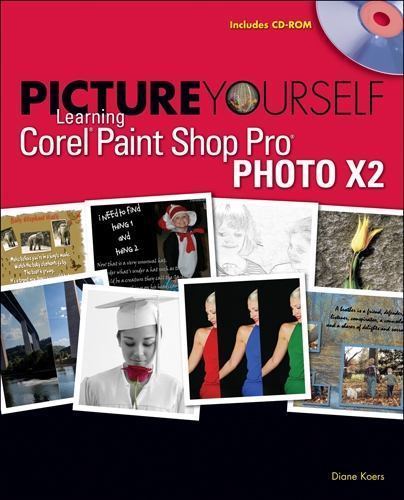
Picture 1 of 1
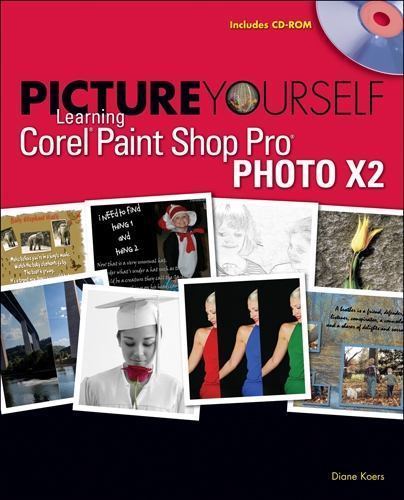
Picture Yourself Learning Corel Paint Shop Pro X2 Koers, Diane
US $14.95
Condition:
Shipping:
Located in: Las Vegas, Nevada, United States
Delivery:
Estimated between Thu, Jun 27 and Sat, Jun 29 to 43230
Returns:
Payments:
Special financing available. See terms and apply now- for PayPal Credit, opens in a new window or tab
Earn up to 5x points when you use your eBay Mastercard®. Learn moreabout earning points with eBay Mastercard
Shop with confidence
Seller assumes all responsibility for this listing.
eBay item number:254801522420
Item specifics
- Condition
- Artist
- Koers, Diane
- ISBN
- 9781598634259
- Subject Area
- Computers, Photography
- Publication Name
- Picture Yourself Learning Corel Paint Shop Pro Photo X2
- Publisher
- Course Technology
- Item Length
- 9 in
- Subject
- Techniques / Digital (See Also Computers / Digital Media / Photography), Digital Media / Photography (See Also Photography / Techniques / Digital), General, Desktop Applications / Design & Graphics
- Publication Year
- 2008
- Type
- Textbook
- Format
- Trade Paperback
- Language
- English
- Item Height
- 1.2 in
- Item Weight
- 43.3 Oz
- Item Width
- 7.3 in
- Number of Pages
- 416 Pages
About this product
Product Information
Harness the power of Paint Shop Pro Photo and discover all the fun and practical techniques you can use to perfect your photographs and create dynamic graphic elements. "Picture Yourself Learning Corel Paint Shop Pro Photo X2" introduces you to the tools you need to correct and enhance photographs, beginning with the basics of working with toolbars, palettes, and rulers, and setting up your Paint Shop Pro Photo preferences. Once you are acquainted with the basic tools, youll learn how to use layers to make brightness, hue, and color contrast adjustments; how resolution applies to your monitor, your images, and your prints; and how to use the various file and output functions. In addition to numerous retouching and repairing techniques, youll discover how to use special effects to turn your photographs into works of art and create digital scrapbook pages and 3D images. In addition to the step-by-step instructions, tips, and notes, youll find a glossary to help you define terms that are new to you, as well as appendixes featuring Paint Shop Pro Photo keyboard shortcuts and useful additional resources. Get ready to create beautiful scrapbook pages, panoramas, framed photographs, and more with "Picture Yourself Learning Corel Paint Shop Pro Photo X2."
Product Identifiers
Publisher
Course Technology
ISBN-10
1598634259
ISBN-13
9781598634259
eBay Product ID (ePID)
63901959
Product Key Features
Number of Pages
416 Pages
Language
English
Publication Name
Picture Yourself Learning Corel Paint Shop Pro Photo X2
Publication Year
2008
Subject
Techniques / Digital (See Also Computers / Digital Media / Photography), Digital Media / Photography (See Also Photography / Techniques / Digital), General, Desktop Applications / Design & Graphics
Type
Textbook
Subject Area
Computers, Photography
Format
Trade Paperback
Dimensions
Item Height
1.2 in
Item Weight
43.3 Oz
Item Length
9 in
Item Width
7.3 in
Additional Product Features
Target Audience
Scholarly & Professional
Illustrated
Yes
Table of Content
Introduction 1.Getting Acquainted Just What is Paint Shop Pro? Paint Shop Pro History Starting Paint Shop Pro Setting File Associations Introducing the Editor Window Understanding the Learning Center Examining Screen Objects Modifying the Screen Appearance Setting Paint Shop Pro Preferences 2.Working with Paint Shop Pro Files Creating a New File Saving a File Opening Files Duplicating a File Closing Files Working with Multiple Windows Setting Autosave Clearing the Screen 3.Discovering Drawing Tools Identifying the Tools Changing Tool Options Viewing Your Work Drawing Tools Pick & Move Tools 4.Making Selections Selection Tools Modifying Selections 5.Understanding the Materials Palette Defining Color Models Making Color Selections Working with Materials Using the Flood Fill Tool Changing Colors Locking Color Choices Counting Colors Creating a Negative Image Introducing Grey Scale 6.Developing Layers Creating Layers Viewing Layers Changing Layer Opacity Naming Layers Duplicating Layers Moving a Layered Image Reordering Layers Promoting the Background Layer Understanding Layer Groups Merging Layers Deleting Layers 7.Becoming More Organized Tags Collections Calendar Finding Backups? 8.Editing Images Playing it Safe (Duplicate) General Fixes Tools for Retouches Lighting Fixes Color Correction Fixes Sharpen Image Corrections Image Manipulation Batch Renaming 9.Managing Objects Align Distribute Make Same Size Arrange Group/Ungroup Text to path/Text to curves 10.Adding Effects, Filters, and Deformations Discovering Effects Working with Third Party Filters 11.Understanding Color Management Describing Color Why is Color Important? What Makes up Color? The Color Wheel Color Models Capturing Color Images Color Modes Color Correction Understanding Resolution Resizing and Resampling 12.Constructing Vector Objects Creating a Vector Layer Working With Vector Shapes Adding Vector Lines Editing Vector Graphics 13.Generating Text Entering Text Editing Text Defloating Text Deleting Text Objects 14.Creating Text Effects Adding Effects to Your Text Coloring Individual Letters Creating Reflection Magic Combining Effects to Create Cool Text Objects Converting Text to Curves Wrapping Text Around Shapes 15.Printing and Distributing Images Email Printing to Your Printer Saving as Your Desktop Wallpaper Employing Professional Printing Services Sharing Images via E-mail Designing a Slide Show 16.Creating Panoramas with Photo Merge Preparing for a Panorama Using Photo Merge Panorama Finishing the Panorama 17.Making Scrapbooks, Cards and Other Fun Creations Photo Creations Types Using the Artwork and Effects Palette Scrapbooking the Digital Way Installing Additional Elements Greeting Cards Appendices (IF ROOM) Appendix A - Keyboard Shortcuts Appendix B - Exploring Useful Web Sites Appendix C – Sample Effects
Copyright Date
2008
Item description from the seller
Seller assumes all responsibility for this listing.
eBay item number:254801522420
Shipping and handling
Item location:
Las Vegas, Nevada, United States
Ships to:
Afghanistan, Albania, Algeria, American Samoa, Andorra, Angola, Anguilla, Antigua and Barbuda, Argentina, Armenia, Aruba, Australia, Austria, Azerbaijan Republic, Bahamas, Bahrain, Bangladesh, Belarus, Belgium, Belize, Benin, Bermuda, Bhutan, Bolivia, Bosnia and Herzegovina, Botswana, Brazil, British Virgin Islands, Brunei Darussalam, Bulgaria, Burkina Faso, Burundi, Cambodia, Cameroon, Canada, Cape Verde Islands, Cayman Islands, Central African Republic, Chad, Chile, China, Colombia, Comoros, Cook Islands, Costa Rica, Cyprus, Czech Republic, Côte d'Ivoire (Ivory Coast), Democratic Republic of the Congo, Denmark, Djibouti, Dominica, Dominican Republic, Ecuador, Egypt, El Salvador, Equatorial Guinea, Eritrea, Estonia, Ethiopia, Falkland Islands (Islas Malvinas), Fiji, Finland, France, Gabon Republic, Gambia, Georgia, Germany, Ghana, Gibraltar, Greece, Greenland, Grenada, Guam, Guatemala, Guernsey, Guinea, Guinea-Bissau, Guyana, Haiti, Honduras, Hong Kong, Hungary, Iceland, India, Indonesia, Iraq, Ireland, Israel, Italy, Jamaica, Japan, Jersey, Jordan, Kazakhstan, Kenya, Kiribati, Kuwait, Kyrgyzstan, Laos, Latvia, Lebanon, Lesotho, Liberia, Liechtenstein, Lithuania, Luxembourg, Macau, Macedonia, Madagascar, Malawi, Malaysia, Maldives, Mali, Malta, Marshall Islands, Mauritania, Mauritius, Mayotte, Mexico, Micronesia, Moldova, Monaco, Mongolia, Montenegro, Montserrat, Morocco, Mozambique, Namibia, Nauru, Nepal, Netherlands, Netherlands Antilles, New Zealand, Nicaragua, Niger, Nigeria, Niue, Norway, Oman, Pakistan, Palau, Panama, Papua New Guinea, Paraguay, Peru, Philippines, Poland, Portugal, Puerto Rico, Qatar, Republic of Croatia, Republic of the Congo, Romania, Rwanda, Saint Helena, Saint Kitts-Nevis, Saint Lucia, Saint Pierre and Miquelon, Saint Vincent and the Grenadines, San Marino, Saudi Arabia, Senegal, Serbia, Seychelles, Sierra Leone, Singapore, Slovakia, Slovenia, Solomon Islands, Somalia, South Africa, South Korea, Spain, Sri Lanka, Suriname, Svalbard and Jan Mayen, Swaziland, Sweden, Switzerland, Taiwan, Tajikistan, Tanzania, Thailand, Togo, Tonga, Trinidad and Tobago, Tunisia, Turkey, Turkmenistan, Turks and Caicos Islands, Tuvalu, Uganda, United Arab Emirates, United Kingdom, Uruguay, Uzbekistan, Vanuatu, Vatican City State, Vietnam, Virgin Islands (U.S.), Wallis and Futuna, Western Sahara, Western Samoa, Worldwide, Yemen, Zambia, Zimbabwe
Excludes:
Barbados, French Guiana, French Polynesia, Guadeloupe, Libya, Martinique, New Caledonia, Reunion, Russian Federation, Ukraine, Venezuela
| Shipping and handling | To | Service | Delivery*See Delivery notes |
|---|---|---|---|
| US $4.95 | United States | Economy Shipping | Estimated between Thu, Jun 27 and Sat, Jun 29 to 43230 |
| Handling time |
|---|
| Will usually ship within 3 business days of receiving cleared payment. |
| Taxes |
|---|
| Taxes may be applicable at checkout. Learn moreLearn more about paying tax on eBay purchases. |
Sales Tax for an item #254801522420
Sales Tax for an item #254801522420
Seller collects sales tax for items shipped to the following states:
| State | Sales Tax Rate |
|---|
Return policy
| Return policy details |
|---|
| Seller does not accept returns |
Refer to eBay Return policyopens in a new tab or window for more details. You are covered by the eBay Money Back Guaranteeopens in a new tab or window if you receive an item that is not as described in the listing.
Payment details
Payment methods
Popular categories from this store
Seller feedback (2,556)
e***a (378)- Feedback left by buyer.
Past 6 months
Verified purchase
Book arrived super fast in new pristine condition as advertised and perfectly packaged and protected. Just what I wanted, I love it 💓. I am very happy with my purchase. Highly recommended, wonderful service. ⭐⭐⭐⭐⭐👍
e***6 (17)- Feedback left by buyer.
Past 6 months
Verified purchase
[[BOOK WAS THOUGHTFULLY PACKAGED - a definite plus for book lovers and collectors]] . Was delighted to see my book wedged between 2 stiff card-boards and shrink wrapped! This protected my book from rough handling during shipping that can create unsightly dents at the spine and the edges. Clearly, the seller took thoughtful and diligent steps to ensure that the parcel can withstand the ravages of shipping and can keep the book in pristine condition! i am grateful to the person who packed my order
a***k (1098)- Feedback left by buyer.
Past month
Verified purchase
A+++++++++E-Bayer!! Packaged for 0 damage. Quick delivery! Item just as described. Thank you!!
Product ratings and reviews
Most relevant reviews
- Jun 14, 2008
Great book about terrific software
- Dec 31, 2008
Learning is much easier with this book
- Oct 10, 2010
Happy to find this hard-to-find item!
- Sep 19, 2012
Corel Draw SUITE X6 = 40
- Dec 18, 2010
Great Book
More to explore :
- Learning to Read Fiction Picture Books Books,
- Learning to Read Fiction Picture Books Books in Spanish,
- The Cat in the Hat Fiction Learning to Read Picture Books Books,
- Learning to Read Fiction Picture Books Books in English,
- Learning to Read Picture Book Fiction Hardcover Books,
- Learning to Read Fiction Picture Book Paperbacks Books,
- Dr. Seuss Fiction Learning to Read Picture Books Books,
- Eric Carle Fiction Learning to Read Picture Books Books,
- The Cat in the Hat Fiction Learning to Read Picture Books Books in English,
- Nonfiction Do-It-Yourself Fiction & Books


