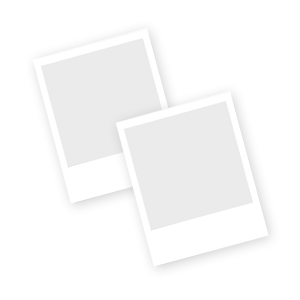Picture 1 of 1
![Adobe Premiere Pro CC Classroom in a Book [2017 Release] [Classroom in a Book [A - Picture 1 of 1](https://i.ebayimg.com/images/g/SBgAAOSwVFNf~14R/s-l500.jpg)
Picture 1 of 1
![Adobe Premiere Pro CC Classroom in a Book [2017 Release] [Classroom in a Book [A - Picture 1 of 1](https://i.ebayimg.com/images/g/SBgAAOSwVFNf~14R/s-l500.jpg)
Adobe Premiere Pro CC Classroom in a Book [2017 Release] [Classroom in a Book [A
US $5.05
Condition:
Shipping:
Free 2-4 day shipping
Located in: North Versailles, Pennsylvania, United States
Returns:
Payments:
Special financing available. See terms and apply now- for PayPal Credit, opens in a new window or tab
Earn up to 5x points when you use your eBay Mastercard®. Learn moreabout earning points with eBay Mastercard
Shop with confidence
Seller assumes all responsibility for this listing.
eBay item number:225984696278
All net proceeds will support Goodwill of Southwestern PA
- Official eBay for Charity listing. Learn more
- This sale benefits a verified non-profit partner.
Item specifics
- Condition
- ISBN
- 9780134665313
- Publication Name
- Adobe Premiere Pro Cc
- Item Length
- 9.2in
- Publisher
- Adobe Press
- Series
- Classroom in a Book Ser.
- Publication Year
- 2017
- Type
- Textbook
- Format
- Trade Paperback / Mixed Lot
- Language
- English
- Item Height
- 1in
- Item Width
- 7.5in
- Item Weight
- 33.6 Oz
- Number of Pages
- 480 Pages
About this product
Product Information
Creative professionals seeking the fastest, easiest, most comprehensive way to learn Adobe Premiere Pro CC (2017 release) choose Adobe Premiere Pro CC Classroom in a Book (2017 release) from Adobe Press. The 18 project-based lessons in this book show users step-by-step the key techniques for working in Premiere Pro. Learn to edit video in Adobe Premiere Pro CC 2017 and get the most out of your workflow. Take a project from beginning to end and learn to organize media, add audio, create transitions, produce titles, and add effects. Take your projects further by sweetening and mixing sound, compositing footage, adjusting color, using advanced editing techniques, managing projects, working with 360 video for VR headsets, exporting, and much more. The online companion files include all the necessary assets for readers to complete the projects featured in each chapter as well as ebook updates when Adobe releases new features for Creative Cloud customers. All buyers of the book get full access to the Web Edition: a Web-based version of the complete ebook enhanced with video and interactive multiple-choice quizzes. As always with the Classroom in a Book, Instructor Notes are available for teachers to download.
Product Identifiers
Publisher
Adobe Press
ISBN-10
0134665317
ISBN-13
9780134665313
eBay Product ID (ePID)
235258356
Product Key Features
Publication Name
Adobe Premiere Pro Cc
Format
Trade Paperback / Mixed Lot
Language
English
Series
Classroom in a Book Ser.
Publication Year
2017
Type
Textbook
Number of Pages
480 Pages
Dimensions
Item Length
9.2in
Item Height
1in
Item Width
7.5in
Item Weight
33.6 Oz
Additional Product Features
Lc Classification Number
Tr899.A3 2017
Table of Content
GETTING STARTED About Classroom in a Book Prerequisites Installing Premiere Pro CC Optimizing performance Using the lesson files Relinking the lesson files How to use these lessons Online content Lesson files Accessing the Web Edition Additional resources Adobe Authorized Training Centers 1 Touring Adobe Premiere Pro CC Getting started Performing nonlinear editing in Premiere Pro Looking at the standard digital video workflow Enhancing the workflow with Premiere Pro Expanding the workflow Incorporating other components into the editing workflow Looking at the Adobe Creative Cloud video workflow Touring the Premiere Pro workspace Looking at the workspace layout Customizing the workspace Introducing preferences Keyboard shortcuts Moving, backing up, and syncing user settings 2 Setting Up a Project Getting started Setting up a project Setting up a sequence 3 Importing Media Getting started Importing assets Working with ingest options and proxy media Working with the Media Browser Importing images Using Adobe Stock Customizing the media cache Recording a voice-over 4 Organizing Media Getting started Using the Project panel Working with bins Monitoring footage Modifying clips 5 Mastering the Essentials of Video Editing Getting started Using the Source Monitor Navigating the Timeline Using essential editing commands 6 Working with Clips and Markers Getting started Using Program Monitor controls Setting the playback resolution Playing back VR video Using markers Using Sync Lock and Track Lock Finding gaps in the Timeline Selecting clips Moving clips Extracting and deleting segments 7 Adding Transitions Getting started What are transitions? Using edit points and handles Adding video transitions Using A/B mode to fine-tune a transition Adding audio transitions 8 Performing Advanced Editing Techniques Getting started Performing four-point editing Changing playback speed Replacing clips and footage Nesting sequences Performing regular trimming Performing advanced trimming Trimming in the Program Monitor 9 Putting Clips in Motion Getting started Adjusting the Motion effect Changing clip position, size, and rotation Working with keyframe interpolation Using other motion-related effects 10 Multicamera Editing Getting started Following the multicamera process Creating a multicamera sequence Switching multiple cameras Finalizing multicamera editing 11 Editing and Mixing Audio Getting started Setting up the interface to work with audio Examining audio characteristics Creating a voice-over "scratch track" Adjusting audio volume Creating a split edit Adjusting audio levels for a clip 12 Sweetening Sound Getting started Sweetening sound with audio effects Adjusting EQ Cleaning up noisy audio <p style="margi
Copyright Date
2017
Target Audience
Scholarly & Professional
Topic
Digital Media / Video & Animation, Interactive & Multimedia
Lccn
2017-385442
Dewey Decimal
777/.55
Dewey Edition
23
Illustrated
Yes
Genre
Computers
Item description from the seller
Seller assumes all responsibility for this listing.
eBay item number:225984696278
Shipping and handling
Item location:
North Versailles, Pennsylvania, United States
Ships to:
Afghanistan, Albania, Algeria, Andorra, Angola, Anguilla, Antigua and Barbuda, Argentina, Armenia, Aruba, Australia, Austria, Azerbaijan Republic, Bahamas, Bahrain, Bangladesh, Belgium, Belize, Benin, Bermuda, Bhutan, Bolivia, Bosnia and Herzegovina, Botswana, Brazil, Brunei Darussalam, Bulgaria, Burkina Faso, Burundi, Cambodia, Cameroon, Canada, Cape Verde Islands, Cayman Islands, Central African Republic, Chad, Chile, China, Colombia, Costa Rica, Cyprus, Czech Republic, Côte d'Ivoire (Ivory Coast), Democratic Republic of the Congo, Denmark, Djibouti, Dominican Republic, Ecuador, Egypt, El Salvador, Equatorial Guinea, Eritrea, Estonia, Ethiopia, Fiji, Finland, France, Gabon Republic, Gambia, Georgia, Germany, Ghana, Gibraltar, Greece, Greenland, Grenada, Guatemala, Guinea, Guinea-Bissau, Guyana, Haiti, Honduras, Hong Kong, Hungary, Iceland, India, Indonesia, Ireland, Israel, Italy, Jamaica, Japan, Jordan, Kazakhstan, Kenya, Kiribati, Kuwait, Kyrgyzstan, Laos, Latvia, Lebanon, Lesotho, Liberia, Liechtenstein, Lithuania, Luxembourg, Macau, Macedonia, Madagascar, Malawi, Malaysia, Maldives, Mali, Malta, Mauritania, Mauritius, Mexico, Moldova, Monaco, Mongolia, Montenegro, Montserrat, Morocco, Mozambique, Namibia, Nauru, Nepal, Netherlands, New Zealand, Nicaragua, Niger, Nigeria, Norway, Oman, Pakistan, Panama, Papua New Guinea, Paraguay, Peru, Philippines, Poland, Portugal, Qatar, Republic of Croatia, Republic of the Congo, Romania, Rwanda, Saint Kitts-Nevis, Saint Lucia, Saint Vincent and the Grenadines, San Marino, Saudi Arabia, Senegal, Serbia, Seychelles, Sierra Leone, Singapore, Slovakia, Slovenia, Solomon Islands, South Africa, South Korea, Spain, Sri Lanka, Suriname, Swaziland, Sweden, Switzerland, Taiwan, Tajikistan, Tanzania, Thailand, Togo, Tonga, Trinidad and Tobago, Tunisia, Turkey, Turkmenistan, Turks and Caicos Islands, Uganda, United Arab Emirates, United Kingdom, United States, Uruguay, Uzbekistan, Vanuatu, Vatican City State, Vietnam, Wallis and Futuna, Western Samoa, Yemen, Zambia, Zimbabwe
Excludes:
American Samoa, Barbados, Belarus, British Virgin Islands, Comoros, Cook Islands, Dominica, Falkland Islands (Islas Malvinas), French Guiana, French Polynesia, Guadeloupe, Guam, Guernsey, Iraq, Jersey, Libya, Marshall Islands, Martinique, Mayotte, Micronesia, Netherlands Antilles, New Caledonia, Niue, Palau, Puerto Rico, Reunion, Russian Federation, Saint Helena, Saint Pierre and Miquelon, Somalia, Svalbard and Jan Mayen, Tuvalu, US Protectorates, Ukraine, Venezuela, Virgin Islands (U.S.), Western Sahara
| Shipping and handling | To | Service | Delivery*See Delivery notes |
|---|---|---|---|
| Free shipping | United States | Standard Shipping | Free 2-4 day shipping Get it between Thu, May 30 and Sat, Jun 1 to 43230 |
| US $3.00 | United States | Expedited Shipping | Estimated between Thu, May 30 and Sat, Jun 1 to 43230 |
| Handling time |
|---|
| Will usually ship within 2 business days of receiving cleared payment. |
| Taxes |
|---|
| Taxes may be applicable at checkout. Learn moreLearn more about paying tax on eBay purchases. |
Return policy
| After receiving the item, contact seller within | Refund will be given as | Return shipping |
|---|---|---|
| 30 days | Money Back | Buyer pays for return shipping |
Refer to eBay Return policyopens in a new tab or window for more details. You are covered by the eBay Money Back Guaranteeopens in a new tab or window if you receive an item that is not as described in the listing.
Payment details
Payment methods
Popular categories from this store
Seller feedback (72,252)
d***o (19)- Feedback left by buyer.
Past 6 months
Verified purchase
the sticker on the front was no big deal at all. the seller was upfront about it in the description which i appreciate. it came off easily with a bit of alcohol and scraping. there was a rip in the package when i received it, but i know that wasn't the sellers fault- definitely the post office. shipping was quicker than i expected and the book is in amazing condition. super excited to start reading since i just finished the first book and the price? such a great deal and find! seller is fanastic
4***e (108)- Feedback left by buyer.
Past 6 months
Verified purchase
The book arrived exactly as described, in excellent condition. Communication from the seller was clear and timely, making the transaction smooth and reassuring. Shipping was fast, and the book was packaged with care to prevent any damage. Overall, a fantastic purchase experience from a reliable seller. Highly recommended for anyone looking for quality books on eBay.
s***l (452)- Feedback left by buyer.
Past 6 months
Verified purchase
AAAAA+++ SELLER! Product was exactly as described. Shipped fast. Packaged well. Reasonable shipping cost. Good communication. THANKS!!!!!
Product ratings and reviews
Most relevant reviews
- Sep 14, 2017
- Jul 20, 2018
Perfect!!
Verified purchase: YesCondition: Pre-Owned