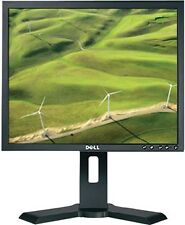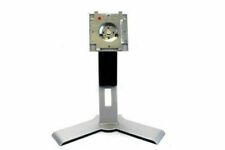Buying a Computer Monitor
A 4:3 Dell computer monitor can be used by old and new computers alike. You can use this display if you have a computer or operating system that works well with the 4:3 screen format. Take a review of all the features that may come with your monitor.
Type of Monitor
You can find multiple monitor options from Dell. Three basic monitor type choices are available:
- Traditional CRT monitors work for older computers. Many CRT monitors are in the Trinitron line.
- LCD screens include slim bodies. An LCD monitor also produces a large contrast ratio.
- An LED monitor, like in the Dell UltraSharp line, has a brighter image thanks to a back-lit feature. An LED screen may also be larger in size.
What Is the Input?
The input used on the computer monitor refers to how you will link the monitor up to your computer, ranging from the following:
- Composite RCA cables may work on some older models.
- A USB 2.0 connection is an option that does not require added outside screws. This works on USB ports that can take in the USB 2.0 and 3.0 connections.
- The HDMI port is for HD-ready monitors.
- A VGA cable requires a slightly larger plug for it to work. You would have to screw the port into the back of the computer to let it link up without the port slipping out.
- The DisplayPort layout works with a shape similar to the USB port, except this is designed for monitors with a higher resolution or a larger screen size.
You can always get an adapter for your monitor if your model has a port that will not fit onto a computer. For instance, a VGA cable may connect to an adapter that produces a USB plug that you would add into the appropriate port.
What Is the Size?
Dell monitor displays can be found in many forms. You can find a smaller 17 to 21-inch display model for compact needs or a 24-inch monitor for office use. Some larger monitors greater than 30 inches in size may also be found.
What Is the Refresh Rate?
The refresh rate on your monitor is critical for entertainment and gaming purposes. This is a measure of how many times in a second the hardware rewrites the drawing of the same frame. The frame rate may determine whether blurring occurs on images with a larger resolution level.
Look At the Brightness
Be aware of how bright your monitor is. The brightness is a measure of the light emitted by the monitor. This determines how well you can adjust the display features on your monitor.
Content provided for informational purposes only. eBay is not affiliated with or endorsed by the brands mentioned above.